ION Fresher Air Purifier – Breathe Clean, Breathe Fresh!
Plasma ION Fresher Air Purifier is a cutting-edge solution designed to enhance the air quality in your indoor spaces. This compact air purifier and ionizer stand out by operating silently, utilizing advanced plasma technology instead of relying on traditional fans or filters. Plasma, the “Fourth State of Matter,” works by ionizing atoms to cleanse the air, making it free from odours, dust, dust mites, bacteria, chemicals, and pollutants.
Key Features of ION Fresher Air Purifier
- No Filter Required: Say goodbye to the extra cost and hassle of replacing filters. The Plasma Ionfresher Air Purifier doesn’t need one.
- Quiet Operation: Enjoy a serene environment as this purifier works without fans or motors, making it whisper-quiet.
- Easy to Clean: Additionally, it is equipped with pull-out cartridges for the ion generator and dust collection panels, so maintaining your purifier is a breeze.
- Anion Breeze: This feature releases negative ions throughout the room, quietly creating a fresher living space.
- Economical and Efficient: Also, with its low power consumption and no need for filter replacement, the Ionfresher is both cost-effective and environmentally friendly. Plus, it’s designed to run 24/7, ensuring your air is constantly refreshed.
- Reset Feature: Moreover, a built-in ON/OFF button doubles as a RESET button, which you can press after cleaning and replacing the cartridge, making it ready to purify again.
- Indicators for Convenience:
- A green LED light indicates when the device is powered on and operating correctly, and also alerts you when maintenance is needed.
- A red LED indicator shows the device needs to be checked for rest, or that the dust collection panels/Ion generator needs to be cleaned.
Irritants Removed
The Plasma Ionfresher Air Purifier efficiently eliminates:
- Odors
- Dust
- Dust Mites
- Bacteria
- Cigarette Smoke
- Chemical Pollutants
Versatile Applications
Designed for flexibility, the Ionfresher fits perfectly in various indoor settings:
- Desktops near computers to remove dust and smoke, neutralizing positive charges from computer operation
- Living rooms
- Bedrooms
- Restaurants
- Offices
- Computer Rooms
- Reading Rooms
- Any indoor area seeking cleaner air
How to Install the IONFRESHER®
- Placement: Install the IONFRESHER® at least 30 cm from the wall and place it on a desktop or a shelf.
- Cartridge Position: Ensure the cartridge is in the correct position by pulling it out and sliding it back into the holder.
- Power Connection: Insert the output end of the adaptor into the DC power input on the back of the IONFRESHER® and plug the adaptor into an electrical outlet.
- Power On: Press the ON/OFF power button. A green LED indicator will light up to show the device is operating correctly. You will feel and smell fresh air with negative ions from the front side of the device.
- Error Indicator: If the red LED indicator lights up, check if the cartridge is correctly positioned or if the dust collection panels and negative ion generator need cleaning. After cleaning, replace the cartridge properly and press the power button again.
How to Clean the IONFRESHER®
- Monthly Cleaning: Clean the dust collection panels once a month with a brush. If the red LED indicator lights up, clean the panels and ion generators sooner.
- Unplug and Remove Cartridge: Unplug the device and pull out the cartridge. Use a brush or damp cloth to wipe off dust, then dry with a towel. Ensure the panels and generators are completely dry before replacing the cartridge.
- Re-activate: Plug in the adaptor and press the ON/OFF power button. The green LED indicator will show the device is operating. If the red LED indicator remains on, remove and reinsert the cartridge properly, then switch the unit back on.
- Washing: When washing the dust collection panels or ion generators, use warm water without detergent. Allow 24 hours to dry thoroughly before replacing the cartridge.
Notice
- Effective Area: The IONFRESHER® works in a room area of 500-1,000 sq. ft. For rooms less than 500 sq. ft., turn off the unit after 8 hours of continuous operation and turn it back on after a 4-hour interval.
- Avoid Water: Do not let the unit come in contact with water and do not install it in the bathroom.
- No Modifications: Do not modify or tamper with the unit’s internal components.
- Air Circulation: Ensure the room has good air circulation.
Specifications
- Dimensions: 15cm x 9cm x 28cm
- Weight: 600g (main device only)
- Power Supply: Switching power adaptor, 100-240VAC, 50/60 cycles
- Output Power: 13.5V 200mA
- Effective Range: 500-1,000 sq. ft. approx.
- Power Consumption: 2.7W
With the Plasma ION Fresher Air Purifier, breathe easier knowing your air is purified using the innovative plasma technology. It’s the perfect addition to any space, combining efficiency, convenience, and advanced air purification to create healthier, fresher indoor environments.
Check out other Purifier ranges from our Air Purifiers!


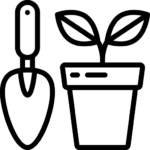
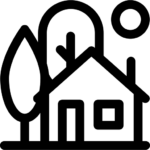























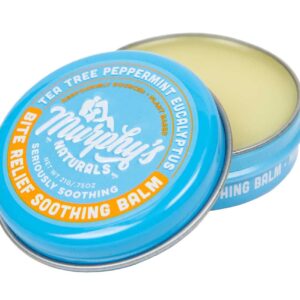



Reviews
There are no reviews yet.